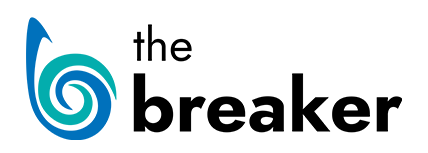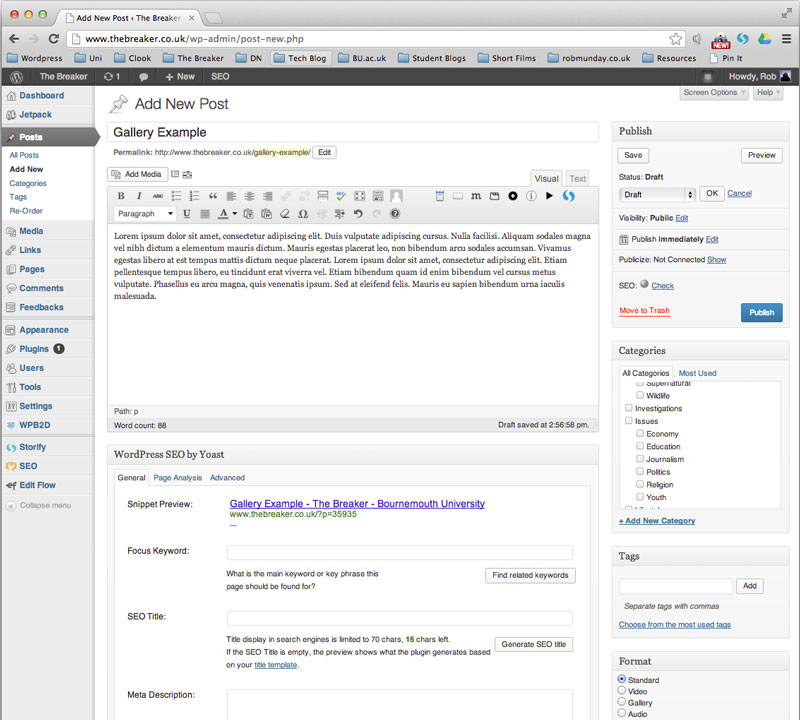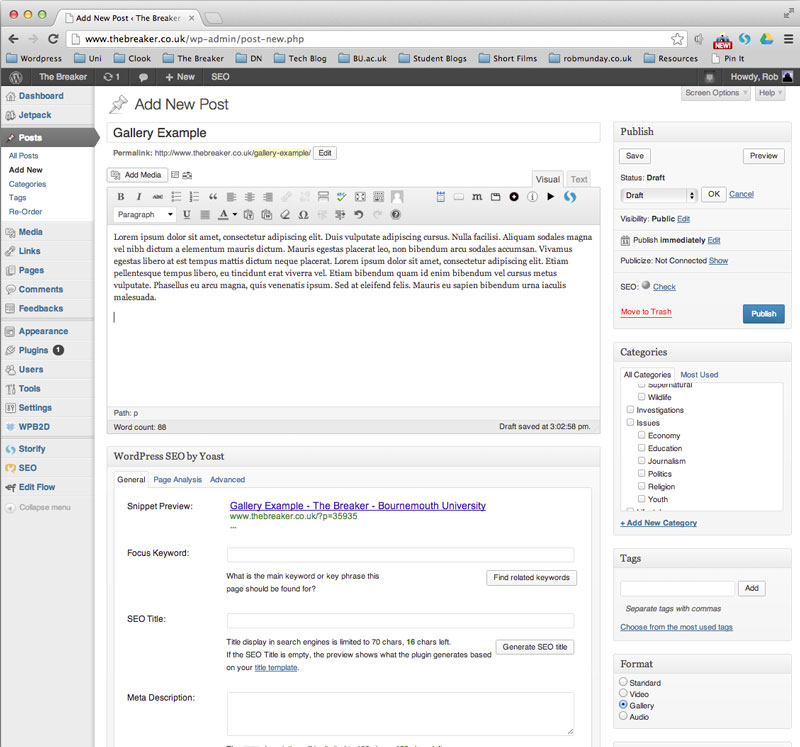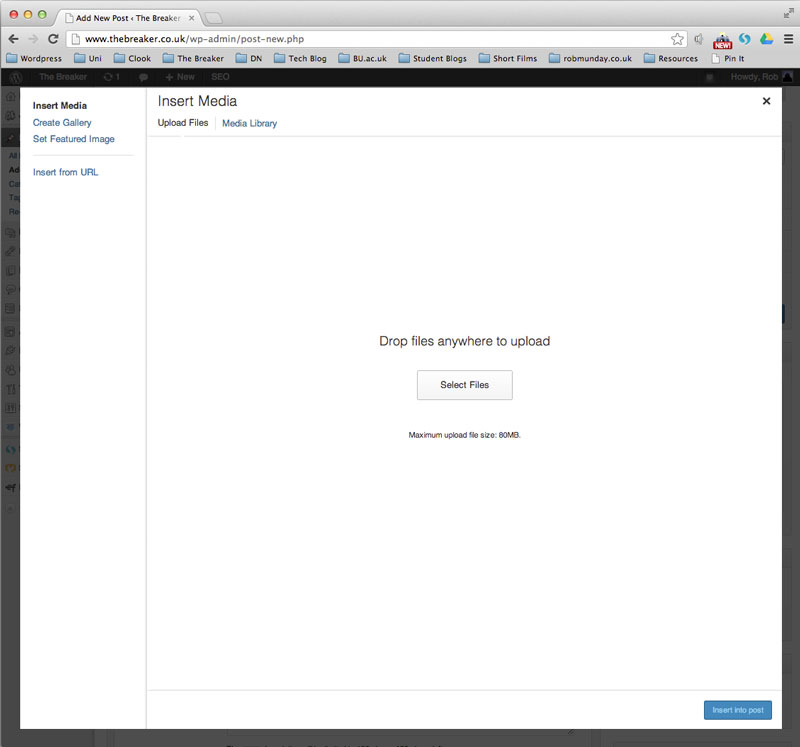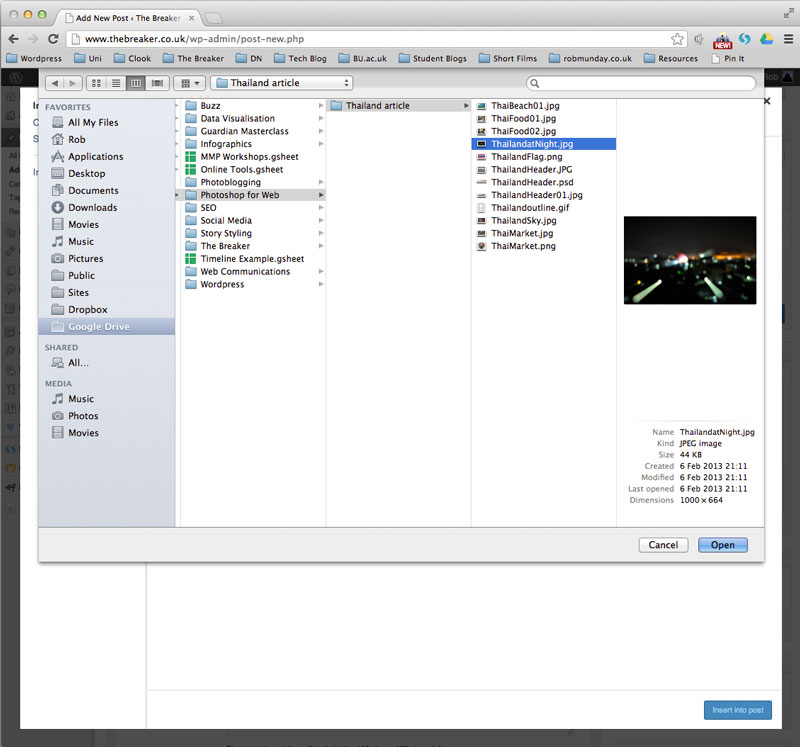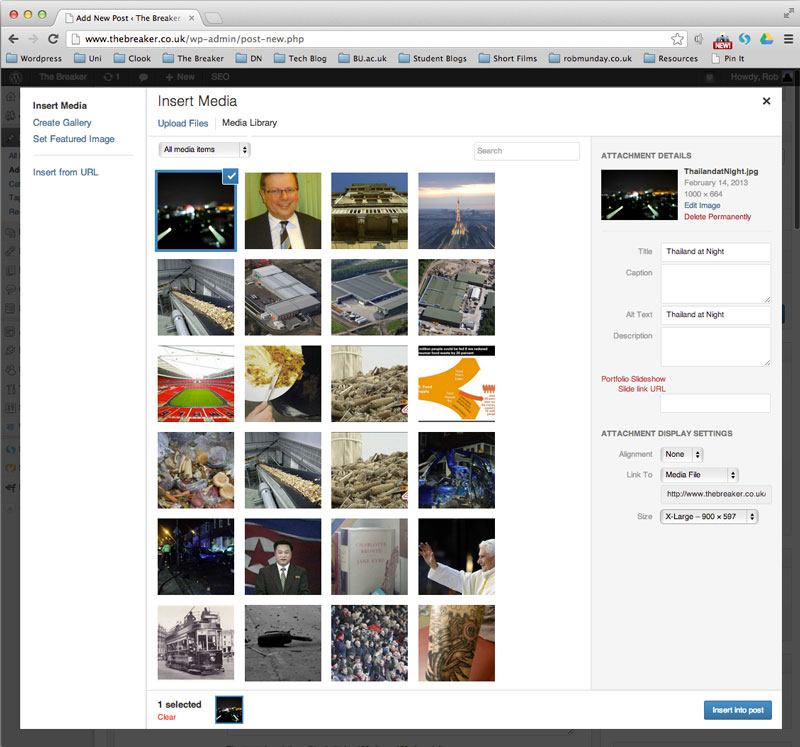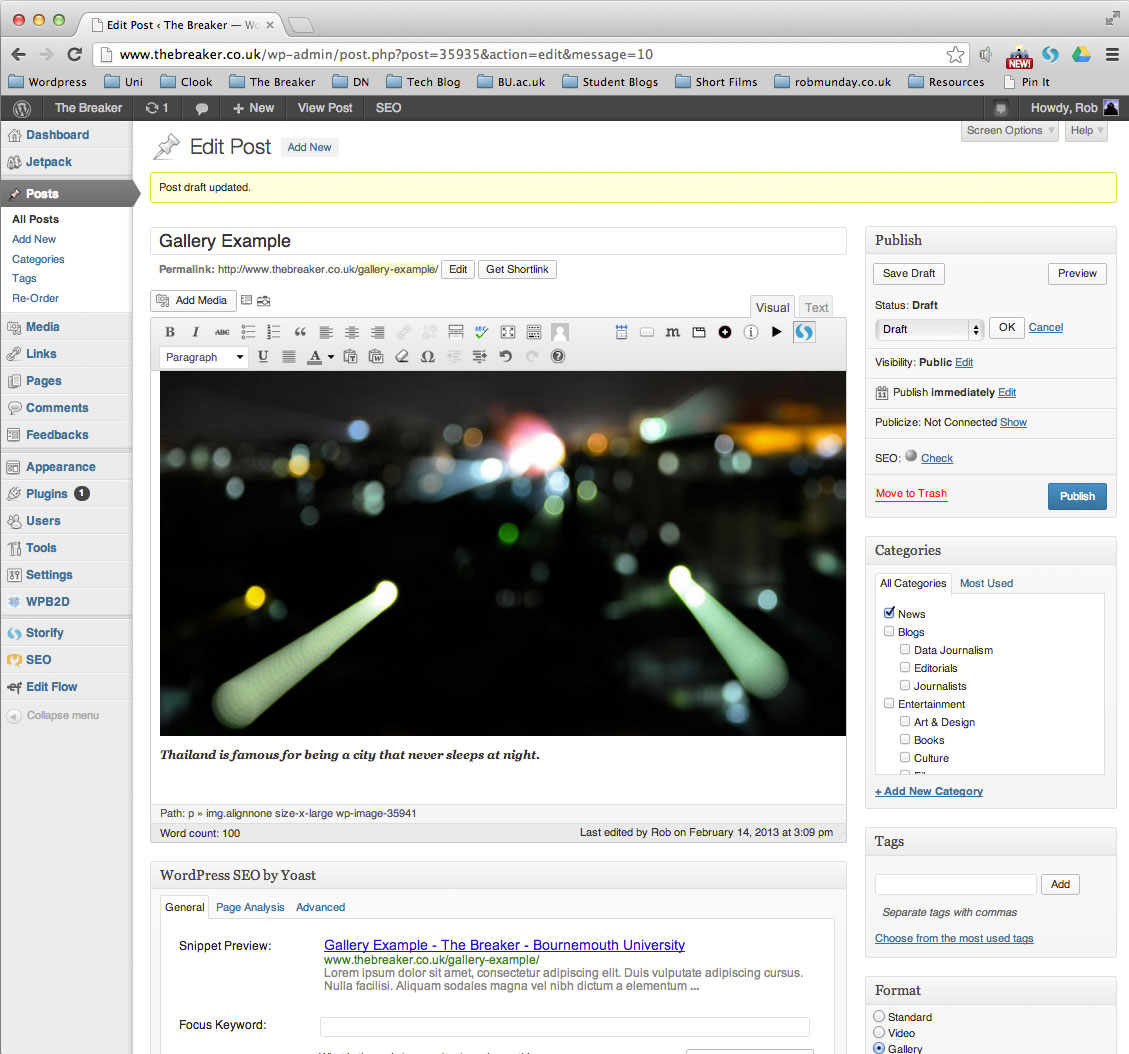Photoblogs
Relying heavily on images, the photo story aims to tell a narrative through a series of photographs. There are a number of options available for presenting photoblogs on The Breaker – all aimed at presenting photographs in a visually appealing and engaging manner.
Large Format Photo Blog
The large format photoblog seems to be one that is growing in popularity in recent times, with The Atlantic and The Guardian both championing the look. It’s a format that really makes the photos the centrepiece of the post, the only negative can be that depending on the number of photos there might be a lot of scrolling involved.
Step 1
Step 2
Step 3
Step 4
Step 5
Step 6
Slideshows
Using a Slideshow in a ‘Full Width Post’ means you can display large photographs without the disadvantage of lots of scrolling. Slideshows can been see in use on the New York Times photography blog – Lens
To create a Slideshow follow the Gallery instructions (inserting a Gallery will automatically show as a Slideshow)
View an example of a Full-width slideshow