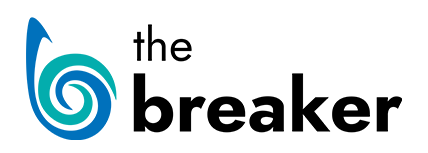WordPress Introduction & Basic Posting
This opening lesson will act as an introduction to using the WordPress system and configuring articles specifically to be displayed on The Breaker website. Throughout this guide, there will not only be suggested reading, but also an exercise at the end to get you used to posting articles on The Breaker website.
Your Account
To begin using The Breaker, you first need to login and access your account. By updating your user information, you will be able to provide readers with more information about yourself and direct them to other places they can see your work (e.g Facebook, Twitter, youTube etc).
SUGGESTED READING:
The following suggested reading focuses on your online profile and what you need to consider if you are using social media:
- The Guardian: Could your Facebook page ruin your job prospects
- Tom Scott: I Know What You Did Five Minutes Ago
- Tom Scott: Social Media Dystopia
- Mashable: Protecting your online reputation
Basic Posting
![]()
Over the coming lessons, we’ll learn exactly how you go about creating engaging, interactive journalism featuring images, multimedia embeds, data visualisations and more, but first it’s important to learn how to create a basic ‘Post’:
THE BREAKER GUIDES
SUGGESTED READING
Basic Posting Exercise
This workshop exercise has been created to practice basic posting on the Breaker website. Using the text available by clicking on the link below, create a post on Breaker that contains:
- A clear & concise headline (no more than 10 words)
- A Homepage title (no more than 8 words long)
- A short one sentence Lead that introduces the article
- 1 Heading & 1 Blockquote
- At least 5 Hyperlinks (think about what information in the article needs hyperlinking)
- 1 Category assigned
- At least 3 Tags
- A completed ‘Excerpt’ section (no longer than 90 characters)
When complete be sure to preview your post to view how it appears on the site. Do not publish the post.
Workshop #1 – Article Text | Online terminology quiz
Suggested Reading
Online journalism:
- Writing for the Web (presentation)
- Writing for the Web (article)
- BBC: Choosing the right picture for your article
- journalism.co.uk: 10 tips for compelling digital storytelling
- The Social Media Reporter: A guide to using social media for newsgathering
- Guardian: The secrets of great headline writing
- A good lead is everything — here’s how to write one
- Guardian: Data Journalism at The Guardian
- NPR’s photo caption guidelines