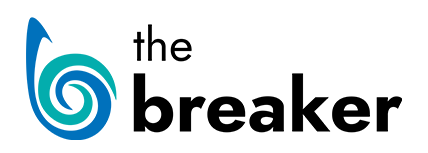Web Tools & Advanced Styling
As well as all the interesting styling/formatting tools available within BUzz, we also suggest using external sites to assist in the creation of exciting and engaging journalism.
Maps
![]()
Google Maps Engine – Create customised maps & import data.
Try the Google Maps Exercise
StoryMap JS – Maps that tell stories.
Carto DB – Turn data sets into maps on this easy to use website
Mapbox – Design and publish custom maps
Data Visualisation

Google fusion Tables – Simple data visualisation from Google drive
Flourish – Powerful, beautiful, easy data visualisation..
Piktochart – Easy-to-Use Infographic Maker
Infogr.am – Create interactive data-visualisations & infographics
Try the Infogram exercise
Interactive Storytelling
![]()
Thinglink – Help tell your story by creating interactive images and videos for web & social.
Create an interactive image in Thinglink using this image and these links.
Timeline JS – Beautifully crafted timelines generated through a Google Spreadsheet.
Creating a Timeline JS example from this information and this article
Slices – Multimedia stories for the web.
Polls & Surveys
![]()
Poll Daddy – Embeddable surveys & polls
Survey Monkey – Create and publish online surveys in minutes
Advanced Styling
 Put columns to use in The Breaker to achieve more advanced styles and layouts for your articles
Put columns to use in The Breaker to achieve more advanced styles and layouts for your articles
Basic HTML
Thanks to the evolution of the CMS, knowing HTML will not be an essential skill when you make the transition from education to industry, however a basic understanding of the HTML language may prove useful in advancing your online journalism and making your articles look exactly as you’d like them to.

To learn HTML, CSS and other languages that can add to your journalistic skills and employability, we recommend using Codecademy – a website featuring online coding tutorials with easy-to-follow instructions, immediate feedback, and a tested curriculum.
Advanced Styling Exercise
Advanced Styling Exercise #1
Create a post on The Breaker ensuring the following styling is added:
- Add a Headline
- Add a Lead
- Find and add a Featured Image
- Format text (bold, italic, blockquotes, heading etc)
- Style the Q&A to emphasise the questions & responses from different interviewees.
- Add ‘Hyperlinks’, assign to ‘Category’ and ‘Tag’ relevant information
- Put the ‘Freegan Facts’ section into a Content Box
- Divide the Freegan profiles in the ‘Why Freeganism’ section into 3 columns, making sure each profile has the relevant picture at the top (from the images folder)
- Insert 2 images of your choice into 2 columns
- Separate the Audio, Video & Chart into 3 separate tabs